Open a web browser and browse IP 192.168.1.1
Click login then user name and user name and password option will show with dynamic realm.
User just provide the user name(aaaaa) without realm. Then just click save. Monthly package is selected by default.
For Pre pay user then select pre pay and provide just user name without realm then click save (When prepay domain will open). Now the existing Pre Pay user will also select monthly package to connect with the network .
Then you will find the device status 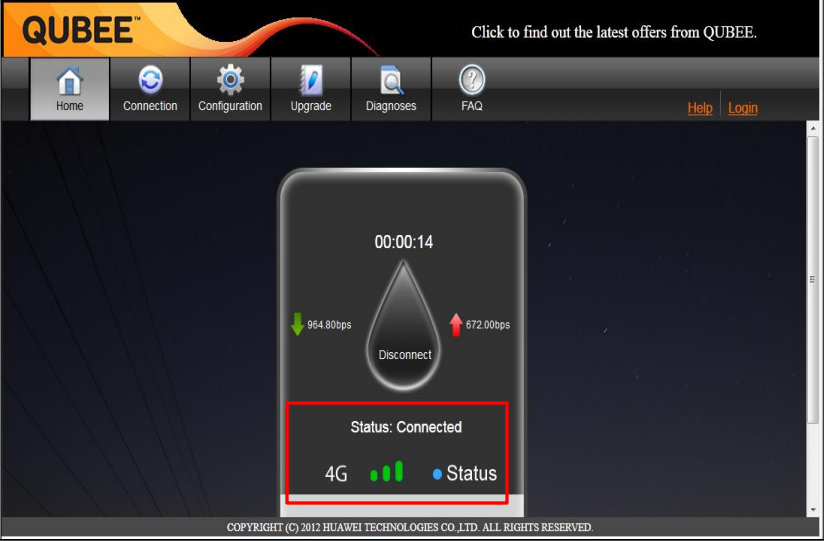
Then go to connection tab then you can find device status, BSID, Frequency, Signal strength, Link quality, MAC address .
Thanks. …





One comment